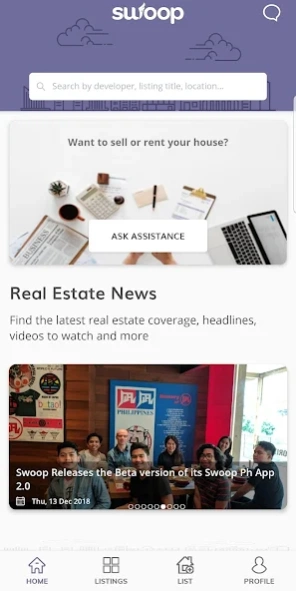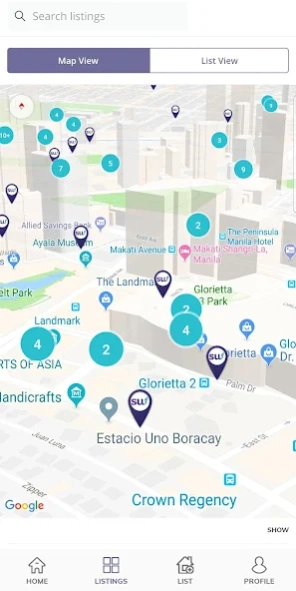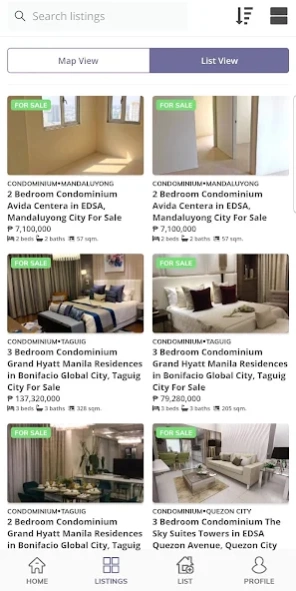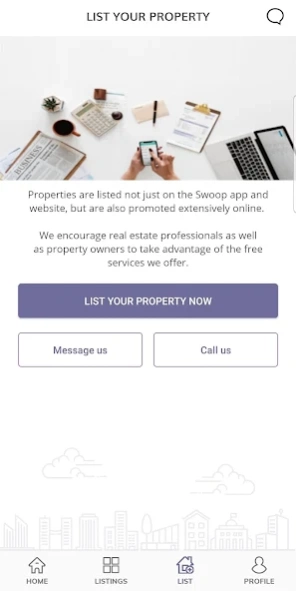Swoop PH 2.1.2
Continue to app
Free Version
Publisher Description
Swoop PH - Swoop is the Philippines' first full-service app for real estate needs.
Swoop is the Philippines’ first full-service real estate app serving real estate professionals, developers, sellers/lessors and property seekers!
Real easy. Find your next home, office or investment just by swiping through our diverse inventory. If you’re a broker or just have property you’d like to earn money for you, you can list them as well! With a single sign-up, your property automatically lists with other real estate sites!
Real service. Enjoy committed service from a professional and licensed in-house sales team from the moment you sign up.
Real complete. Access a full menu of services, from property management, viewing schedules, quality listings and interactive or engaging 360 degree photos
The biggest financial decision of your life deserves the biggest support. Let Swoop make buying, selling, renting or leasing out property real easy and real fun. We want to be your real-time real estate hero!
About Swoop PH
Swoop PH is a free app for Android published in the Food & Drink list of apps, part of Home & Hobby.
The company that develops Swoop PH is Swoop Inc.. The latest version released by its developer is 2.1.2.
To install Swoop PH on your Android device, just click the green Continue To App button above to start the installation process. The app is listed on our website since 2019-04-30 and was downloaded 10 times. We have already checked if the download link is safe, however for your own protection we recommend that you scan the downloaded app with your antivirus. Your antivirus may detect the Swoop PH as malware as malware if the download link to projectassistant.swoop is broken.
How to install Swoop PH on your Android device:
- Click on the Continue To App button on our website. This will redirect you to Google Play.
- Once the Swoop PH is shown in the Google Play listing of your Android device, you can start its download and installation. Tap on the Install button located below the search bar and to the right of the app icon.
- A pop-up window with the permissions required by Swoop PH will be shown. Click on Accept to continue the process.
- Swoop PH will be downloaded onto your device, displaying a progress. Once the download completes, the installation will start and you'll get a notification after the installation is finished.